
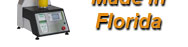
FAQ Categories
My tester does not stop after the specimen breaks.
The test does not stop after the specimen breaks. The ComTouch FAIL % detect or START FORCE is not set properly. Go to setup menu three and select START FORCE. This is the force that starts the break detector. If this force is set below the peak reading the break detector will not work. If the START FORCE is set to low, the break detector will stop the test before the specimen. Select an appropriate start force then OK. Select FAIL % SETUP. Select the % of peak force you want the test to stop at. Setting % FAIL to zero will disable the break detector. For example if your peak force is 100 pounds and the % FAIL is 75%, the test will stop when the force falls to 75 pounds.
Article isn't rated yet.
Write a review.
Your Cart
Your shopping cart is empty!

