
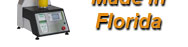
FAQ Categories
How do I display statistics for computed values?
You must have COMPUT enabled. You must have run more than one test to calculate statistics. Press the M key. Use the up or down arrow keys to highlight STATS. Press the TDX key. Press the X key do not erase. Press the X key. The statistic values are displayed on the main screen. Press the MAX key until CPI is displayed in the lower right corner. Now press the M key. You will notice STATS are displayed as computed values.
Article isn't rated yet.
Write a review.
Your Cart
Your shopping cart is empty!

