
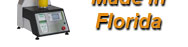
FAQ Categories
My ComTouch stops at "tare" when starting the test.
The ComTouch will not tare or zero the display if the force from the load cell reaches 90% of load cell rating. If force is applied to the load cell power of the ComTouch. Turn the ComTouch power on. Disconnect the load cell cable from the tester. Run the tester manually to reduce the force on the load cell. If there is no force applied to the load cell, the load cell may be damaged. Try another load cell if you have one. If not return your load cell and ComTouch to Com-Ten for evaluation.
Article isn't rated yet.
Write a review.
Your Cart
Your shopping cart is empty!

